Close
 Responsive WordPress website design has become a crucial aspect of modern website development. As the popularity of mobile devices grows with the importance of the user experience, it is essential to create websites that adapt responsiveness to different screen sizes. WordPress is a popular content management system (CMS) that provides strong tools and methods for efficiently implementing responsive web design. This blog will discover the key factors of responsive WordPress web design services.
Responsive WordPress website design has become a crucial aspect of modern website development. As the popularity of mobile devices grows with the importance of the user experience, it is essential to create websites that adapt responsiveness to different screen sizes. WordPress is a popular content management system (CMS) that provides strong tools and methods for efficiently implementing responsive web design. This blog will discover the key factors of responsive WordPress web design services.
Responsive web design means building websites that adapt to and respond to various screen sizes, resolutions, and orientations. It involves designing and developing a single website that can provide an optimal viewing experience across multiple devices.
Such as desktops, laptops, tablets, and smartphones. Responsive web design achieves this adaptability by utilising fluid grids, flexible images, and CSS media queries.
A critical first step in putting responsive web design into practice is choosing the appropriate WordPress theme. There are numerous responsive themes available in the official WordPress theme directory and third-party marketplaces.
Think about a theme's responsiveness, ability to work with well-known plugins, frequent updates, and favourable user feedback before deciding on it. Opt for a WordPress theme development services that offers customisation options and adheres to best coding practices for optimal performance.
Several responsive WordPress design offer out-of-the-box responsiveness. You may need to customise certain aspects to match your requirements. Customisation can include adjusting font sizes, modifying layout structures, or fine-tuning colour schemes.
WordPress web design services provide a user-friendly Customizer tool that allows you to make these modifications without delving into code. Alternatively, you can use custom CSS or child themes to achieve the desired responsive design.
WordPress web design services offer a vast ecosystem of plugins that can enhance the responsiveness of your website. Mobile-specific features and mobile-friendly navigation menus are provided by plugins such as WPtouch and WP Mobile Menu.
Additionally, caching plugins like W3 Total Cache or WP Rocket improve website performance and load times, which benefit desktop and mobile users. Make sure the plugins you choose are up to date with the developers and work with the responsive theme you have chosen.
After implementing responsive design on WordPress, thorough testing is essential to ensure its effectiveness. Use device testing tools or physical devices to view your website on various screen sizes and orientations.
Check for any layout inconsistencies, overlapping elements, or performance issues. Make necessary adjustments in the design or CSS to achieve a seamless and optimised responsive experience and prioritise content visibility based on different device sizes.
Optimisation techniques like minifying CSS and JavaScript files, leveraging caching mechanisms, and optimising images for different devices can further enhance the performance of your responsive WordPress website.
Now that we’ve discussed how to implement responsive web design on WordPress. Let’s explore some best practices to ensure your website provides an excellent user experience on mobile devices:
Optimise Images:
Large images can slow down your website’s loading time on mobile devices. To avoid this, compress and optimise your images before uploading them to WordPress. Additionally, provide different image sizes for various screen resolutions using the "srcset" attribute so that the browser can choose the best one.
Prioritise Content:
Mobile users often have limited screen real estate, so it’s essential to prioritise your content. Place the most critical information and calls to action (CTAs) at the top of the page to ensure they are easily accessible without the need for excessive scrolling.
Use mobile-friendly fonts:
Select typefaces that are legible on tiny screens. Avoid using tiny, complex fonts that may be challenging to decipher on mobile devices. Consider using web-safe fonts that are design for readability on screens.
Implement Touch-Friendly Navigation:
Ensure that your website’s navigation menus and buttons are easy to tap with a finger. On small touchscreens, buttons should be sufficiently large and spaced apart to avoid accidental clicks.
Test Across Devices:
Make sure your website looks and works properly by testing it frequently across a range of devices and browsers. Use tools like Google’s Mobile-Friendly Test to assess your site’s mobile-friendliness and identify any issues that need addressing.
Minimise pop-ups and interstitials:
On mobile devices, interstitials and pop-up advertisements can be especially bothersome. If you must use them, make sure they are easily dismissible and don’t cover the entire screen.
Ensure fast loading times:
Mobile users expect websites to load quickly. Optimise your site’s performance by minimising HTTP requests, leveraging browser caching, and using content delivery networks (CDNs) to reduce load times.
Progressive Web Apps (PWA)
The greatest features from mobile and web apps are combined in Progressive Web Apps (PWAs). They offer offline functionality, push notifications, and the ability to install on a user's device like a native app.
PWAs are design to be responsive, providing a seamless experience across different devices. Consider exploring the possibilities of turning your responsive WordPress site into a PWA to take advantage of these advanced features and enhance user engagement.
Accelerated Mobile Pages (AMP)
Accelerated Mobile Pages (AMP) is an open-source initiative aimed at improving mobile web performance. For quicker loading times, AMP offers a condensed version of HTML and applies stringent rules.
By implementing AMP on your responsive WordPress site, you can further optimise the mobile experience, particularly for content-heavy pages such as articles, blogs, and news websites.
Responsive Typography and Variable Fonts
The goal of responsive typography is to provide the best possible readability and legibility on a range of screen sizes. It involves using flexible font sizes, line heights, and spacing that adapt to various devices.
Furthermore, the introduction of variable fonts makes it possible to dynamically modify the weight, width, and slant of a font in order to adapt to varying screen sizes and resolutions.
You should think about using variable fonts and responsive typography strategies to improve the readability and visual appeal of your responsive WordPress website.
In today’s mobile-centric digital landscape, responsive web design isn't an option but a necessity. Using WordPress web design services as a platform, you can create stunning and functional websites that perform properly on any display screen size.Codezee Solutions offers you powerful WordPress websites with the perfect themes. Enhance your online and brand image with our premium-quality websites built on the most popular and fastest-growing content management platform, WordPress.