Close
 Top developers worldwide prefer the most popular JavaScript runtime environment, Node.js. Even though writing, coding, and designing complex applications is relatively simple, there is a possibility that the applications won't work out. Software development is a difficult undertaking that, if done incorrectly, could turn into a nightmare. In certain cases, the software may malfunction or behave strangely. To comprehend and identify the failure's primary cause, debugging is required. If you're lucky enough, you will get a proper error message explaining the failure. However, sometimes you will not be able to understand why some error has occurred and crashed your application to work. Ensure to implementation of all possible methods of Node.js Debugging applications.
Top developers worldwide prefer the most popular JavaScript runtime environment, Node.js. Even though writing, coding, and designing complex applications is relatively simple, there is a possibility that the applications won't work out. Software development is a difficult undertaking that, if done incorrectly, could turn into a nightmare. In certain cases, the software may malfunction or behave strangely. To comprehend and identify the failure's primary cause, debugging is required. If you're lucky enough, you will get a proper error message explaining the failure. However, sometimes you will not be able to understand why some error has occurred and crashed your application to work. Ensure to implementation of all possible methods of Node.js Debugging applications.
So, we have curated this article with amazing tips, tools, and best practices for your ease of debugging. These tips will help you reach your cause efficiently and quickly
Effective logging is crucial for debugging. Consider the following strategies:
Contextual Information: Log relevant contextual information such as request IDs, user IDs, or transaction details. This aids in correlating log entries and understanding the flow of execution.
Log Levels: Use different log levels (info, debug, warn, error) to categorize and prioritize log messages. This allows for better filtering and identification of issues.
Structured Logging: Adopt structured logging with libraries like Winston or Bunyan. Structured logs are easier to analyze and can be efficiently processed by log aggregation tools.
Node.js introduced async/await to simplify asynchronous code. However, debugging async code in Node.js comes with its own set of challenges:
Unhandled Promise Rejections: Be vigilant about handling unhandled promise rejections. Use global event listeners (process.on('unhandledRejection', ...)) to catch and log unhandled promise rejections.
Try-Catch Blocks: Wrap await calls inside try-catch blocks to gracefully handle errors within asynchronous functions. This ensures that errors don't propagate silently.
Memory leaks can severely impact Node.js applications. To detect and mitigate memory leaks:
Heap Snapshots: Use tools like heapdump or built-in v8 profiler to capture heap snapshots. Analyze these snapshots to identify memory-hogging objects.
Automatic Leak Detection: Integrate tools like node-memwatch to automatically detect and report memory leaks. This helps in identifying and addressing memory issues early on.
Breakpoints are invaluable for interactive debugging. Enhance your breakpoint usage:
Debugger Statements: Insert debugger statements strategically in your code. This allows you to pause execution and inspect the state at that point.
Conditional Breakpoints: Leverage the ability to set breakpoints with conditions. This ensures that the debugger pauses only when specific conditions are met, making the debugging process more efficient.
Profiling your Node.js application is essential for identifying performance bottlenecks:
Built-in Profiler: Utilize the built-in v8 profiler by starting your application with the --prof flag. Analyze the generated log files to pinpoint performance hotspots.
Clinic Tools: Explore tools like clinic-doctor and clinic-flame for in-depth performance analysis and visualization. These tools provide insights into CPU profiling and flame graph visualizations.
The process of locating and fixing bugs while developing an app is known as debugging. Its size and structure are just two of the many things to take into account. Node.js has quite a few debugging tools for developers to use.
For the majority of Node.js debugging options, the Node Inspector tool is appropriate. It is built upon the robust Blink Developer Tools JS debugging interface. This dependable debugging tool allows you to set trigger conditions, edit and view object and variable properties, navigate through source files, and enable and disable breakpoints. Node Inspector also can inspect network client requests and profile CPU and HEAP.
You can use Stackman to debug mistakes in an array of stack frames. To fix errors, the individual stack trace frames provide comprehensive information. You will have access to source codes, with surrounding lines in places with bugs. The tool shows whether the bug occurred in your code, in Node.js, or a third-party module.
This debugging tool was revolutionary when it first came out. The JavaScript ecosystem found a new variety of debuggers that work simultaneously with Chrome and Node.js. The Theseus tool has several features, including real-time code coverage, retroactive inspection, and an asynchronous call tree.
The Atom Node Debugger is a convenient debugging tool that is quite simple to use as well. You must open your JavaScript file and run the start-resume command. The previous command launches the Node.js debugger, and the debug panels will appear on the screen. After that, you can resume debugging and fix breakpoints. To locate the error, you could try doing other tasks.
This debugging tool for Node.js is helpful in development and testing environments. It gathers data in chunks and gives you stack traces with configurable trace lengths. The tool strains V8’s garbage collector and slows down heavy apps. We do not recommend this tool for use in production.
The Node vStream tool enables you to inspect a pipeline with the assistance of streaming mix-ins. This is an excellent tool if you work with Node streams. You can instrument one or more Node streams by calling vstream.wrapStream. In this way, you will receive the same streams but with attached private properties and functions.
This Node.js debugger tools is only useful when code monitoring occurs in your JavaScript. You will get a log of all that happens inside the system. The TraceGL tool streams the log from the target to the UI. The UI is based on a technology that provides rapid rendering and display.
The ironNode tool is a potent debugger that combines the power of JS debugging with the Chrome Developer Tools. You can use this tool to debug Node.js apps with CDT on Linux and Windows easily.
Mastering Node.js debugging involves adopting best practices that can streamline the process and minimize the likelihood of bugs.
Unit tests are invaluable for catching bugs early in the development process. Use testing frameworks like Mocha or Jest to write comprehensive unit tests for your functions and modules. This ensures that changes to your codebase do not introduce new bugs.
Linters like ESLint can catch potential issues in your code before runtime. Configure your linter to enforce coding standards and identify common mistakes. Static analysis tools, such as nsp for security checks, can also be integrated into your development workflow.
Node.js applications should handle errors gracefully to avoid crashes. Use try-catch blocks and implement proper error-handling mechanisms, such as logging errors and providing informative error messages. This ensures that unexpected issues are detected and addressed appropriately.
Implements logging in your production environment to capture relevant information about the application's behaviour. Tools like Winston or Bunyan can be helpful for structured logging. Monitoring services, such as New Relic or Prometheus, can provide insights into performance and error rates.
Regularly update your project dependencies to benefit from bug fixes and security patches. Use tools like npm audit to check for vulnerabilities in your dependencies and address them promptly.
Gaining expertise in debugging speeds up problem solving and strengthens Node.js applications. With the foundation of this guide, you are equipped to start honing your Node.js debugging skills. Codezee Solutions has been the foremost in best Node.js framework app development because of its flexibility in providing lightweight, efficient and scalable real-time web apps and mobile apps with high security.